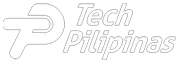It’s impossible to watch professional typists at work without respecting the swiftness with which their fingers race across the keyboard. Do you want to match their speed – or just discover how you measure up? That’s where our free typing test comes in.
Typing speed tests are a professional necessity to some and an enjoyably competitive pastime to others. However you discover the world of typing tests, watch out. Typing tests are strangely addictive.
Free Typing Speed Test
Measure your typing speed with our online typing test. Timer won’t start until you start typing.
| Accuracy | Percentile | |||
|---|---|---|---|---|
| Correct characters | Correct words | |||
| Wrong characters | Wrong words |
| WPM | Accuracy | Percentile | Characters | Words | Time |
|---|
What is a Typing Speed Test?
You already guessed it: a typing speed test is a test that measures your typing speed.
When you take a typing test, you’re challenged to type as quickly and accurately as possible before the time runs out. You’re then met with results, usually expressed in words per minute (WPM).
Not every typing test is the same, however.
Monkeytype and TypeRacer are, for example, among the most popular consumer typing tests. These free tools let users create accounts through which they can monitor their progress:
- Monkeytype generates random strings of unpunctuated words. Entries must be 100 percent accurate, so users who make mistakes have to correct them before continuing.
- TypeRacer pits users against each other in the race to be the fastest. This typing test relies on paragraphs from (famous) works of literature. This allows users to more easily remember the words they have to type.
Employers requiring applicants to take typing tests usually use commercial software such as Typist Test Pro, ISV Online, or Mettle.
Why Do I Need to Take a Typing Test?
You may or may not need to take a typing test – but in today’s increasingly digital world, you’ll almost certainly benefit from knowing your typing speed and improving it.
People applying for jobs as transcriptionists, data entry professionals, personal or administrative assistants, or customer service representatives may be required to take typing tests. Journalists and other deadline-focused writers may not be asked to take a typing speed test before they’re hired, but they’re certainly expected to type quickly.
Students, avid gamers, and professionals who type a lot during their working days can all benefit from taking a typing speed test. Learning to type faster can make your day more efficient and enjoyable.
Believe it or not, some people have turned typing tests into a sport. As of June 2023, a gamer using the handle “mythicalrocket” managed to score over 300 words per minute on Monkeytype – an unofficial world record.
How Is Typing Speed Measured?
The world of typing tests comes with its own units of measurement: WPM and CPM.
Most people measure typing speed in words per minute (WPM), but real sticklers prefer characters per minute (CPM). Word length can vary, after all, while characters stay constant.
In typing tests that allow users to continue despite mistakes, accuracy is another important statistic. Anything over 90 percent is generally acceptable (so long as you fix your mistakes afterward), but professional typists are so good that they make nearly no mistakes.
How Can I Improve My Typing Speed?
Ask someone who does typing tests for fun, and you’ll usually hear the same thing. There’s no magic way to get faster. You just need to practice – a lot. That means setting up a daily typing test routine and tracking your progress over time.
There’s truth in that, but these competitive typists usually take the basics for granted. If you’re new to the ambition to improve your typing speed, you need to check if you have those taken care of.
How many of the factors that influence typing speed positively are you already taking into account?
- Fast typists often rely on ergonomic desks and office or gaming chairs positioned at the correct height for their bodies. This minimizes the rest of repetitive stress injuries, which can hamper your typing speed.
- Consider your typing technique. None of the fastest typists have to look at their keyboards to know where the letters are. They also develop “resting positions” for their fingers. More about that later.
- Sit up straight. Proper posture helps in the long run.
- Do regular stretching and wrist exercises to maintain muscle and joint agility and prevent injuries.
- Get a quality keyboard that aligns with your preferences.
What is a Good Typing Speed?
Now that you’ve heard the fastest typist in the world can sustain 300 WPM for short periods of time, you may be surprised to hear that the average typing speed is just 40 words per minute.
Many people who “type for a living” despite not being typists can naturally reach faster speeds. If you exceed 40 WPM, you’re already better than most.
Should that satisfy you? That depends on your goals.
If you occasionally want to type “How are you?” and “Happy holidays” emails to your grandchildren, 10 WPM will do the trick.
If you’re a journalist or other deadline-oriented writer, 60 to 90 words probably suffices in your working day – you’re not just typing, after all, but also deciding what to write.
Transcriptionists and data entry professionals may be required to maintain 100 or 120 WPM, while more speed is always appreciated.
The definition of a “good typing speed” is, in other words, context-dependent.
What is the Proper Finger Position When Typing?
To state the obvious, finger positions that give you full use of all or most of your fingers are best.
Many choose the home-row placement technique. The fingers on your left hand should be (starting with the pinky) at A, S, D, and F. Those on your right, kicking off with the index finger this time, rest on J, K, L, and ;. Leave your thumbs on standby by resting them on the space bar.

You don’t have to go with the home-row system – some typists prefer their own configurations. Just don’t settle for “hunt and peck,” the infamous two-index-finger typing technique in which the failing typist looks for each letter individually.
The Hunt for Speed
Humans generally love things that go fast. If it’s good enough for Ferrari, it’s good enough for your typing habits.
Learning to type faster can make your personal and professional life more satisfying and efficient. Typing tests are a measurement tool, but they’re so much more – they’re the gateway to fingers that dart gracefully and swiftly across the keyboard.
Typing tests can (if you practice a lot) open job opportunities. Who knows? Taking typing tests may even become your new hobby. It happens more often than you think.